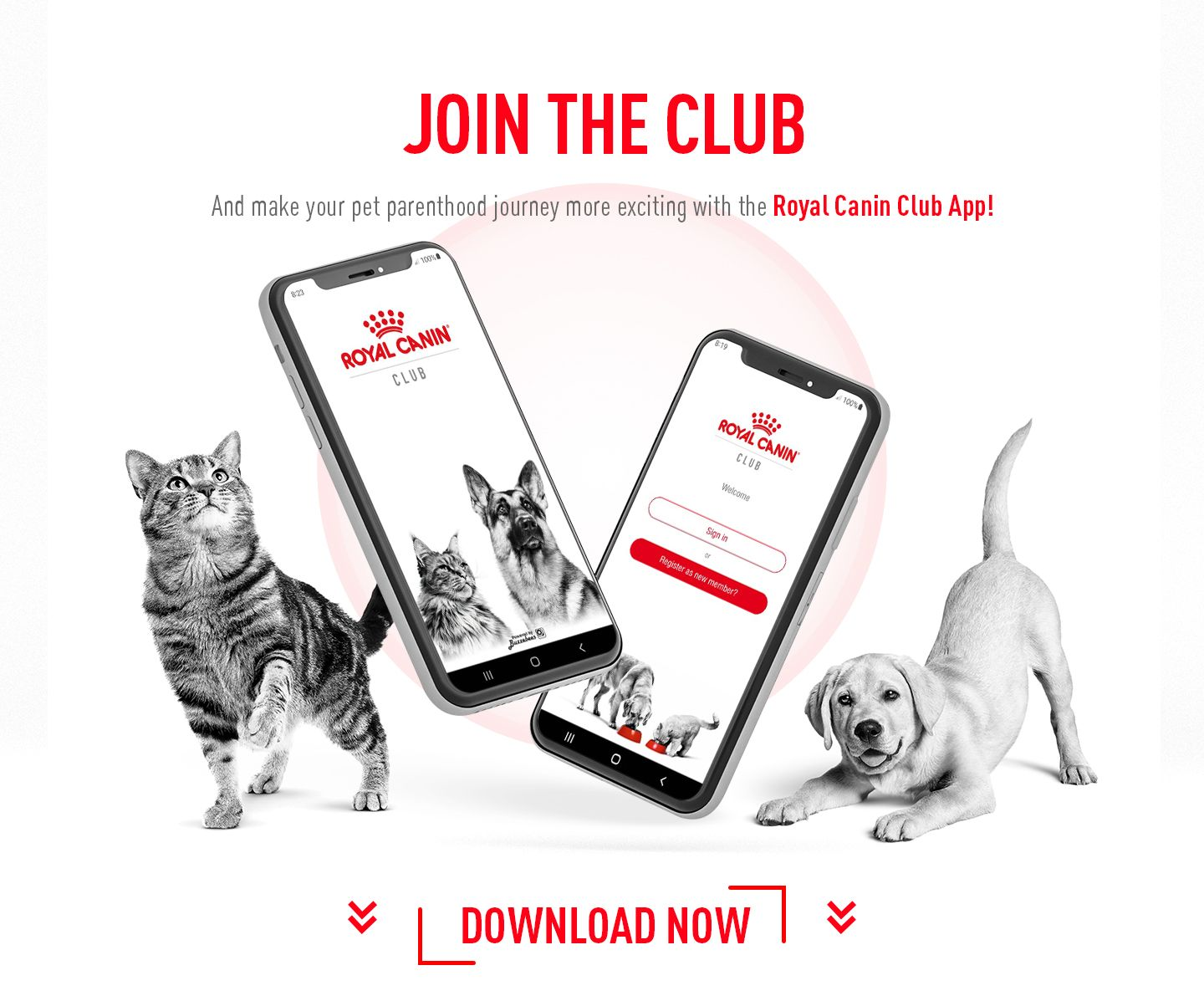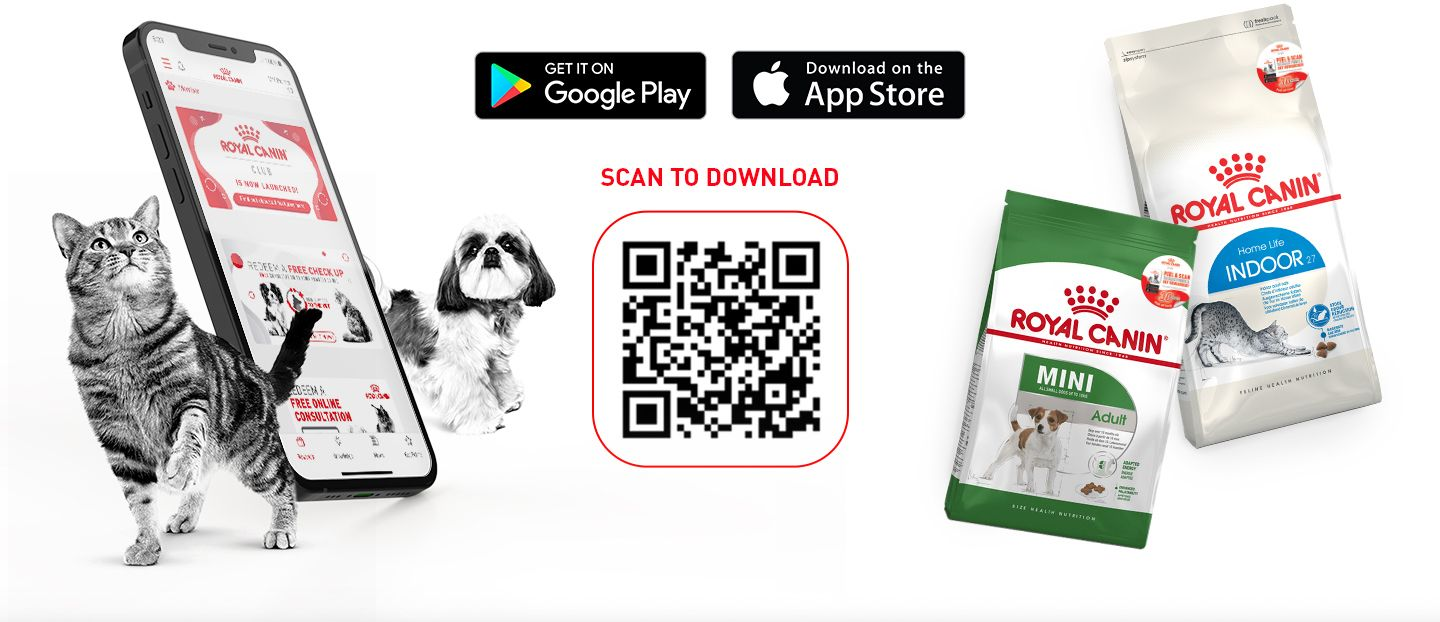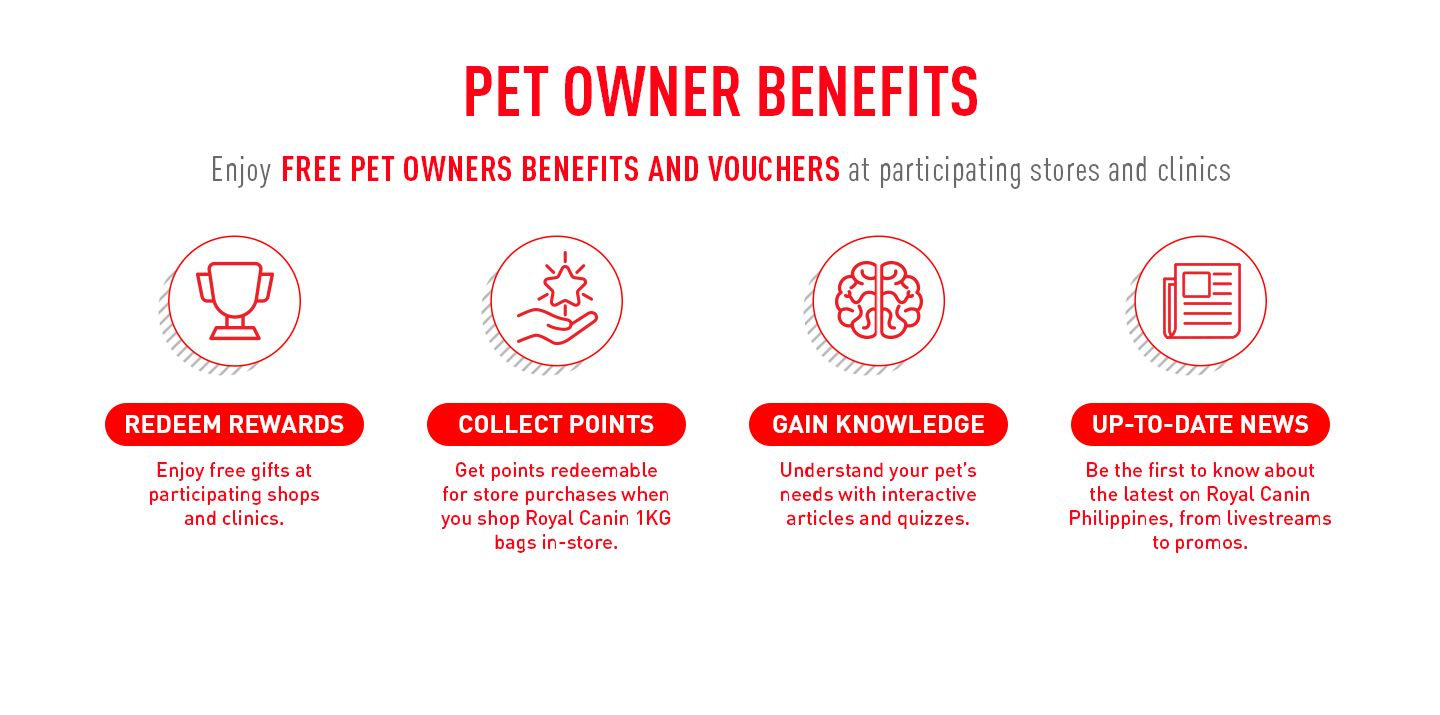



|
What is Royal Canin Club?
|
A rewards program specially created by Royal Canin Philippines that benefits pet owners and their pets.
|
|
What are the benefits of joining Royal Canin Club?
|
As members, you will get to enjoy many privileges, such as:
|
|
What are the key features for pet owner Royal Canin Club app?
|
As our Royal Canin Club members, you will get to enjoy the below app features:
|
|
Where do I go to read about the Terms & Conditions of Royal Canin Club?
|
The terms and conditions for joining Royal Canin Club can be read via the options below: Option 1: During registration as new members, after filling in your personal details, the terms and conditions will appear to be read and accepted prior to completion of registration. Option 2:
|
|
Are all pet shops and veterinary clinics in Philippines participating in Royal Canin Club Program?
|
For 2020, there will only be a selected number of pet shops and breeders that will be participating in this program. To find out more, in the app tap the 3 bars at the top left corner. Click on [Store Locator] to find the nearest participating pet shops. |
|
How to sign up as new member?
|
This process can be done with the guidance of the pet shop staff. Follow the simple steps below:
|
|
What to do if I did not receive the OTP code during registration? |
Please check if any of the conditions below applies to you and follow the suggested steps. Your phone’s SMS filter is switched on: For Android phone users - Check if Royal Canin Club is not a blocked number. For iPhone users - Go to Settings and select Messages. You are in an area with poor cellular connection:
You are using a non-mobile phone number:
If you are still unable to receive the OTP code after following the steps above, you can contact us via the options below:
• Royal Canin Philippines Facebook: @RoyalCaninPH • Royal Canin Philippines Instagram: @royalcaninph
|
|
Is it compulsory to fill in pet’s details?
|
You are encouraged to fill in your pet’s details so that we can better understand your pet’s nutritional needs and provide helpful knowledge articles which are related/personalized to your pet lifestyle, age etc. Once you have added in your pet details, there will be reward points (100 pts.) for you that can be accumulated for reward redemption. |
|
How to delete pet profile?
|
Unfortunately, due to our app system limitations at the moment, you will need to have at least two pet profiles to delete one. Rest assured that we will continue to improve our app functions for you to enjoy the best version as loyal members. |
|
What do I do if I have more than 3 pets?
|
As of the moment, Royal Canin Club app only supports up to three (3) pet profiles. But not to worry, we will continue to upgrade and improve our app functions so that you can enjoy the best version as loyal members. Stay tuned to find out more |
|
How many times can I do the quiz? |
Maximum of one attempt per quiz only. |
|
Do I need to get 100% in the quizzes to collect the full points? |
No, but you can only attempt the quiz once. |
|
How do I find out more about the rewards and activities to collect points?
|
Find out more about rewards: Visit the main app page. Just scroll down to view our latest rewards that are up for redemption.
Find out how to collect points: Click on [Get Points] at the bottom right of the main app page, then click on [Collect Points] to find out more about 2020 activities for points collection. |
|
Can I collect points during my purchase of Royal Canin products at participating pet shops?
|
This app feature is currently not available. Stay tuned to our news and promotions, and also check out our [Get Points] feature for more updates. Once this feature is available, you will receive this exciting news via your in-app push notification. Stay tuned for this feature.
|
|
How to check my points?
|
First: Your Royal Canin Club points will be displayed at the top right corner. Second:
|
|
Will my reward points expire?
|
The expiry date for your accumulated reward points will be 1 year from your Royal Canin Club membership registration. Example: 1 June 2020 till 1 June 2021. |
|
How to redeem rewards? |
Please check the reward banner in the app’s main page for more information. You can redeem rewards with your accumulated Royal Canin Club points. To find out how to collect points for reward redemption: You can click on [Get Points] at the bottom right of the main app page, then click on [Collect Points] to find out more about 2020 activities for point collection.
|
|
What welcome gift will I receive as new member?
|
Once you have successfully register as a member, you will receive a welcome voucher valued [Php100] in your app or a gift set for your pet at the participating pet shops (both voucher and gift set are available while supplies last). You can refer to the in-app reward banner for the complete list of gift set options. Please check with the participating pet shops listed in [Store Locator] for gift set stock availability.
|
|
How to redeem the gift set? |
The steps are very simple:
**Gift sets are available while supplies last. Please check with the participating pet shops listed in [Store Locator] for stock availability. **
|
|
Where to redeem my free gift set? |
You can redeem the gift set at the pet shop you registered your Royal Canin Club membership, or you can click on [Store Locator] to find out other participating pet shops in which you can redeem the gift set. **Gift sets are available while supplies last. Please check with the participating pet shops listed in [Store Locator] for stock availability. **
|
|
Why is there no gift set for medium sized dogs and large adult dogs?
|
Unfortunately, due to various reasons, we only have Mini Puppy, Mini Adult Dog and Maxi Puppy gift sets this year. The pet shop staff will recommend a suitable Medium dog diet and Large adult dog diet for your dog that you can purchase with your welcome voucher. **Gift sets are available while supplies last. Please check with the participating pet shops listed in [Store Locator] for stock availability. **
|
|
How to use the welcome voucher?
|
The steps are very simple:
**SCREENSHOT OF THE QR CODE OF THE VOUCHER CANNOT BE USED. THE QR CODE NEEDS TO BE SHOWN DIRECTLY FROM ROYAL CANIN CLUB APP FOR IT TO BE SCANNED. **Welcome vouchers are while stock last.
|
|
Where to use the redeemed vouchers?
|
The redeemed vouchers can be used once and only at participating pet shops listed in the in-app [Store Locator]. Only Royal Canin products in its original packaging of none-promotional price and single item receipt.
|
|
When can I use the welcome voucher? |
You can use it immediately at participating pet shops listed in [Store Locator]. Only Royal Canin products in its original packaging of none-promotional price and single item receipt.
|
|
When is the expiry date of the welcome voucher?
|
The welcome voucher will expire 30 days after registration. **Welcome vouchers are available while supplies last. |
|
How do I get more vouchers? |
After you use your welcome voucher, you will receive your second voucher immediately. Throughout the year, there will be many interesting promotions featured in the app. Stay tuned to find out more. **Welcome vouchers are available while supplies last. |
|
I am unable to download the app on my device.
|
Please contact Royal Canin Philippines for further assistance via the options below: • Viber Hotline +639176310612 • Email: appsupport@buzzebees.com • Royal Canin Philippines Facebook: @RoyalCaninPH
• Royal Canin Philippines Instagram: @royalcaninph |
|
Royal Canin Club App Technical problems such as: I cannot sign in my Royal Canin Club app. My Royal Canin Club app cannot be opened. My Royal Canin Club app unexpectedly quits. My Royal Canin Club app keeps lagging and is very slow. My app screen is blank once I logged into the app.
|
You can try to take the following steps: 1. Check connectivity: a. Launch your internet browser b. Type www.google.com c. Tap [Go] d. If the page fails to load, you may be experiencing internet connectivity problem. e. Check your internet service provider (Data connection/Wifi connection). Turn off your data/ Wifi, and then turn it back on again.
2. Check for app updates: a. Android i. Open Google Play Store. ii. Click on the [Three bars] logo at the upper left corner of the search box. iii. Tap on [My apps & Games]. iv. If a Royal Canin Club app update is available, click on [Update]. v. Alternatively, go to phone [Settings] vi. Look for [System], then [System updates]. This will look for available updates, and update your Android as required. b. IOS i. Open your App store. ii. Click on [Profile] icon on the top right corner. iii. If Royal Canin Club App update is available, tap [Update]. iv. Alternatively, go to phone [Settings]. v. Look for [General], then click on [Software update] and [Install now]. vi. Update your IOS as required.
3. Restart App a. Android i. Click on the [Recent App] button ii. Find Royal Canin Club App iii. Swipe it to the side to close the app. iv. Reopen the app by clicking on the app logo again. b. IOS i. Double press the [Home] button. ii. Find Royal Canin Club App iii. Then swipe up to close the app. iv. Reopen the app by clicking on the app logo again.
4. Clear the cache and data of the app a. Open your mobile/tablet setting app. b. Tap [App and notifications] c. Scroll down and tap on Royal Canin App. d. Tap [Storage]à [Clear cache] e. Reopen the app and try again.
5. Restart your device a. Press and hold the [Power] button. b. Tap [Power Off] or [Restart] if that is an option.
If none of the steps above is helpful, you can contact us via:
• Viber Hotline +639177000895 • Email: appsupport@buzzebees.com • Royal Canin Philippines Facebook: @RoyalCaninPH
• Royal Canin Philippines Instagram: @royalcaninph |
|
Who to notify for system problem such as: OTP code received for ‘Forget Password’ is not functioning Unable to update phone number Unable to view points history Unable to do quizzes My welcome voucher QR code cannot be scan by the pet store staff app
|
Go to the In-app [Contact Us] function:
|